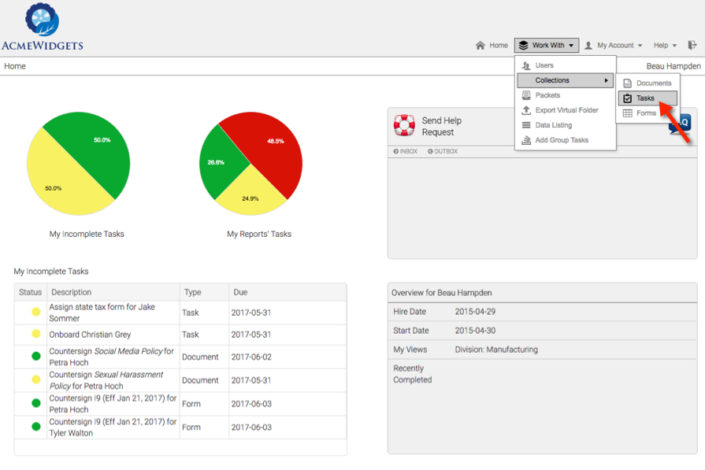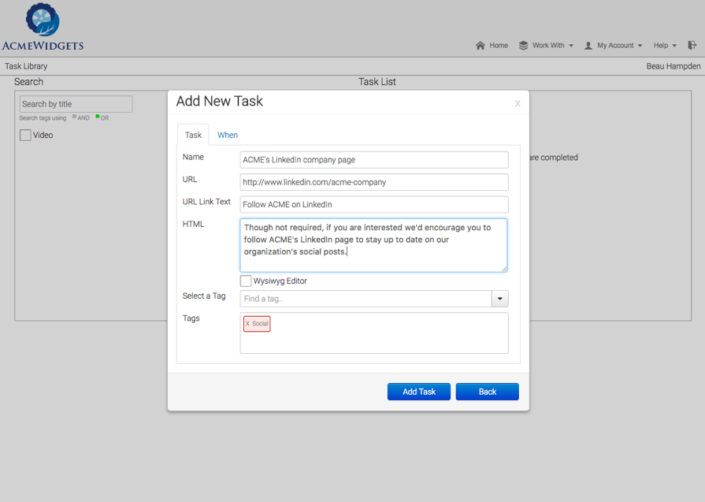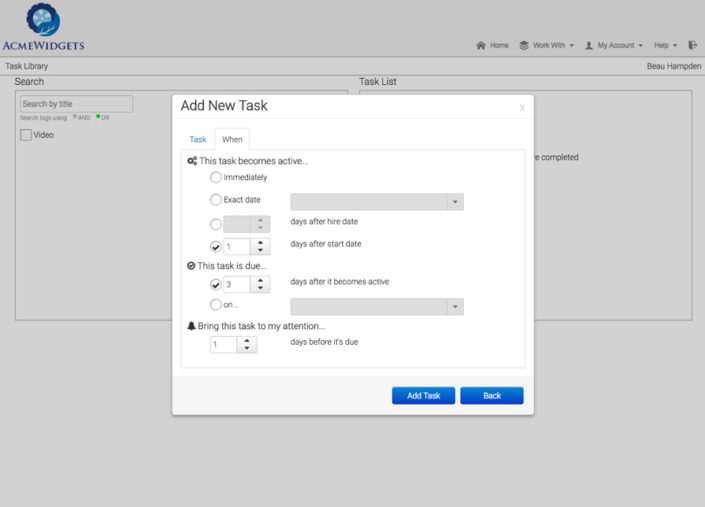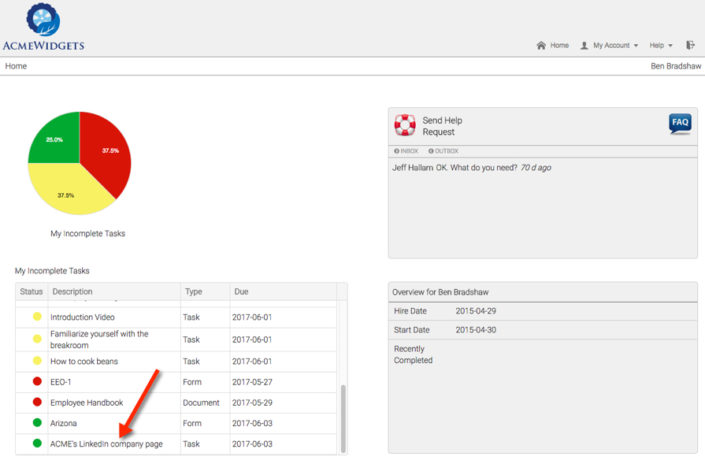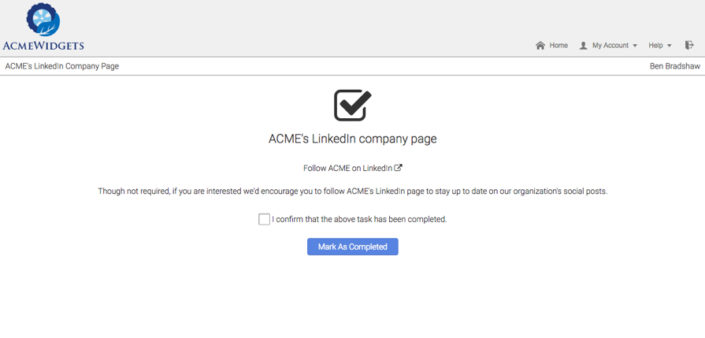To truly automate onboarding, all stakeholders should be aware of completed new hire activities that affect their individual role in the process. OnboardCentric allows Administrators to create custom sub-tasks that: 1) prompt new hires to do additional activities; or, 2) prompt existing staff in Roles to take action on completed tasks. These follow-up actions may include presenting additional tasks, forms or documents; viewing completed items; or, uploading files such as voided checks or certifications.
Examples of common sub-tasks tasks include:
– notify payroll
– schedule benefits meeting
– order business cards
– create phone extension and email address