Why Wait Longer for Electronic Submission and Storage of the Form I-9?
I recently read an article on SHRM’s website, “USCIS Publishes Proposed Form I-9” by FosterQuan, that indicated that in late March of this year, a notice to collect input regarding proposed revisions to the Form I-9 Employment Eligibility Verification was published in the Federal Register. The article noted that one of the changes seems to suggest that the future version of the form may 1) allow individuals to complete it electronically; and, 2) allow employers to store the Form I-9 electronically.
Currently, the Form I-9, available for download from the USCIS (U.S. Citizenship & Immigration Services), does allow one to type information into most fields with the exception of the signature fields on the form. As a result, many employers are still printing out a hard copy for signature by both the employee and the employer representative, and then filing the hard copy away in (an often dusty) file cabinet. If this sounds like your organization, you know that it takes time and money to print out forms, shuffle them back and forth between people (and locations) for signature, and then actually get them filed into the appropriate cabinet (and isn’t that item on the top of everyone’s priority list?).
The good news is that for nearly a couple of years now, the government has given its blessing to employers who wish to electronically sign, submit and store their I-9 forms assuming the proper security guidelines are followed. This ruling was effective on August 23, 2010 and more information may be found in the Federal Register. So why wait any longer to use a form that may be signed and stored electronically?
Electronic signature and storage of the Form I-9, and all other new hire employment paperwork, can already be accomplished through the use of employee onboarding software. Here are some advantages to making your organization’s onboarding process paperless:
 Eliminate the struggles associated with collecting paperwork from many employees across many different locations. All employees submit their paperwork electronically from the convenience of their own location. If individuals are unable to complete all forms in one sitting, they may easily log back in at a later time to finish.
Eliminate the struggles associated with collecting paperwork from many employees across many different locations. All employees submit their paperwork electronically from the convenience of their own location. If individuals are unable to complete all forms in one sitting, they may easily log back in at a later time to finish.- Tip: Depending on the type of paperwork you are collecting, you may even prefer that some employees submit paperwork online prior to their first day of employment.
- Take the guesswork and the redundancy out of employee onboarding paperwork. Instead of new hires having to navigate through a stack of different forms, they may answer a series of simple questions and that information will be used to automatically populate all of the required forms.
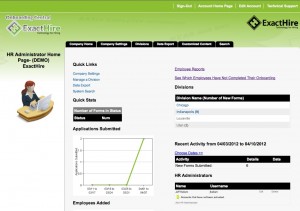 Ensure that data is collected and stored in a secure, web-based environment. With the proper administrative login credentials, information can then be accessed from any computer with an internet connection.
Ensure that data is collected and stored in a secure, web-based environment. With the proper administrative login credentials, information can then be accessed from any computer with an internet connection.- Continue to follow government guidelines regarding the completion of the Form I-9.
- New hires will submit information that populates the employee section and then electronically sign the Form I-9.
- Then, HR administrators will process new I-9’s electronically by reviewing and verifying employees’ acceptable documents to establish identity and employment authorization. Once this has been done, these employer representatives will electronically sign the form, as well.
- Eliminate the frustration of receiving new employee paperwork that is missing important information. Use the employee onboarding software to require critical fields so that employees may not sign and submit their forms until all required fields are completed.
- Change benefit vendors? No problem. Electronic forms for the new vendor(s) can easily be added and existing employee information may then populate the appropriate forms.
- Then, employees may log back into the onboarding software to review, verify and sign any new or updated paperwork.
Here is a listing of just some of the employment forms that many organizations choose to incorporate into their web-based onboarding application:
- Form I-9
- Federal Form W-4
- State tax forms
- WOTC Form 8850
- Direct deposit form
- Emergency contact form
- 401(k) enrollment form
- Health insurance enrollment form
- Long Term Disability insurance / Dental insurance enrollment form
- Computer and Internet usage policy acknowledgement form
- Confidentiality agreement form
- Employee handbook acknowledgement form (with link to the employee handbook document)
- Driver’s license check authorization form
- New employee checklist form
- Training schedule form
- Continuous education program form
- Payroll application user guide
So, are you ready to get rid of those dusty file cabinets in your office? For more information about ExactHire’s employee onboarding software, please contact us.








