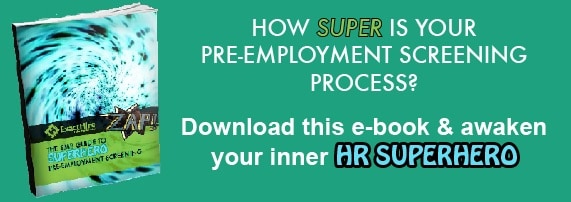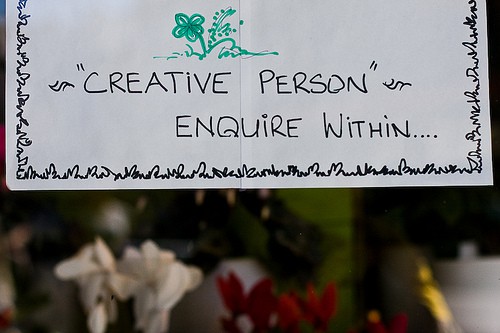Improve Your Hiring Process: Cast Wide Net for Talent by Going Social
Much of what I’ve addressed in my Improve Your Hiring Process blog series to this point has been about bringing efficiency and structure to your hiring process. Not to discount that by any means, as larger groups of unqualified applicants for open positions makes this more important than ever. But, ever think about why so many unqualified applicants end up in your pool?
Resume Blasting on Job Boards
The answer is job boards. Job boards have become the dominant tool for most companies to find applicants. For years, the lure has been getting the most applicants in the least amount of time. On the flip side, job boards present an excellent way for job seekers to have their resume available to thousands of companies, even allowing applicants to auto-apply for positions that match certain keyword criteria.
I’m not suggesting that job boards are bad — they are useful tools for most organizations. The primary issue is that technology isn’t advanced enough yet to determine that a candidate who manages a fast food restaurant shouldn’t be submitted for a “Manager of Global Logistics” position — even though that position has the keyword “manager” in it. So, most of us take the good with the bad…we can get lots of applicants, but we know a majority of them won’t meet our criteria.
The Elusive Passive Applicant
At the same time, the most coveted applicants are those we often refer to as “passive.” They’re employed, but not happy. Thinking about a change, but not yet to the point of acting on it. These folks aren’t trolling the job boards for openings, let alone visiting your career site. Everyone wants to reach these folks, but doing so is elusive for most companies. This is where social media is becoming a major factor.
Over the last few years, much ado has been made about the importance of human capital and intellectual capital. If you think about it, social media allows you to leverage both of those resources simultaneously. If you have good people in your organization today, they likely know lots of other good people, who know lots of other good people, etc. You get the idea. So, why not maximize those resources to find good talent?
Lay the Foundation for Social Recruiting
Making this an effective part of your strategy really relies on having the other elements I’ve discussed in place. You must:
- be able to brand yourself well
- be able to quickly/efficiently “thin the herd” of qualified/unqualified applicants
- use technology to more accurately “compare apples to apples” with those qualified applicants
- manage those applicants throughout your process to avoid anyone falling through the cracks
Once those elements are in place, you now have a platform to leverage social media to find those passive applicants. From there, your next step is making it simple for you and your current employees to let others in the various social media circles know about your open positions. This is a step where using an applicant tracking software tool with a solid focus on social media can be invaluable.
The right applicant tracking system will make it very easy for your employees to quickly alert their social media contacts about open positions, including auto-generation of links for those contacts to click in order to learn more about the positions. It will also help track sources for applicants, including those sourced through social media channels. Ideally, it will allow those applicants (if they’re not at a point to proceed right now) to “follow” your company for future job openings. Finally, it will allow you to share open positions via your corporate social media tools such as LinkedIn, Facebook and Twitter.
Going social will ultimately allow you to reach passive applicants, reduce job board related expenses and hire more quality employees. Be sure to look for the next installment in this series…”Keep Your Applicants Informed”.
Image Credit: Paulo Batista (Flickr) CC-BY-SA-2.0, via Wikimedia Commons

 This may be the most obvious and already widely used idea; however, it just might be one of the most effective for engaging your site visitors to stay on your pages longer. A wide variety of subject areas can be covered on the branded careers portal available through your
This may be the most obvious and already widely used idea; however, it just might be one of the most effective for engaging your site visitors to stay on your pages longer. A wide variety of subject areas can be covered on the branded careers portal available through your 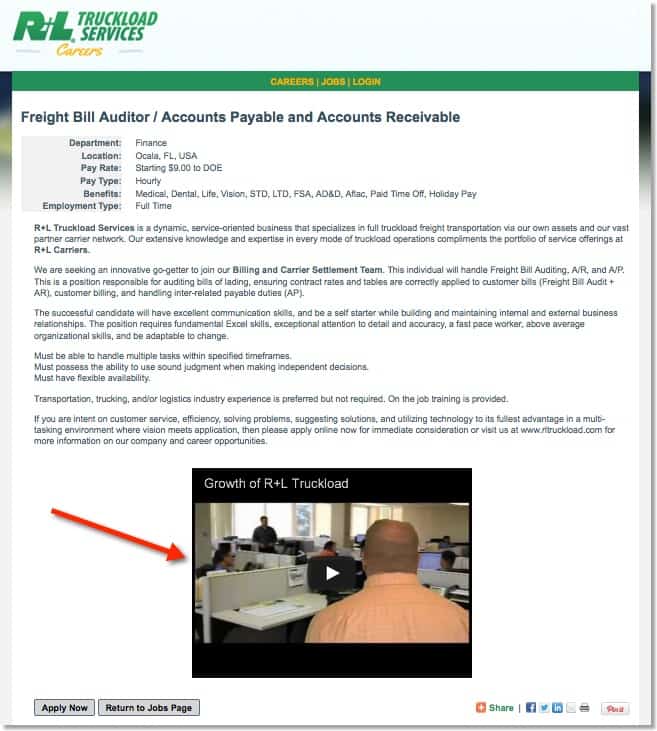
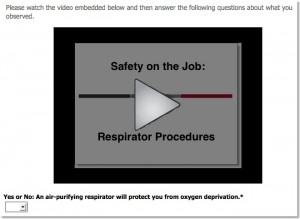 If certain positions available in your organization require heeding important safety procedures or following certain protocols, then consider the benefits associated with embedding a video for applicants to watch during their employment application submission. This can be a powerful way of better qualifying your applicants for a position that normally attracts a high volume of application submissions – especially if many of the submissions have traditionally been from people who aren’t qualified or truly engaged in the role.
If certain positions available in your organization require heeding important safety procedures or following certain protocols, then consider the benefits associated with embedding a video for applicants to watch during their employment application submission. This can be a powerful way of better qualifying your applicants for a position that normally attracts a high volume of application submissions – especially if many of the submissions have traditionally been from people who aren’t qualified or truly engaged in the role.