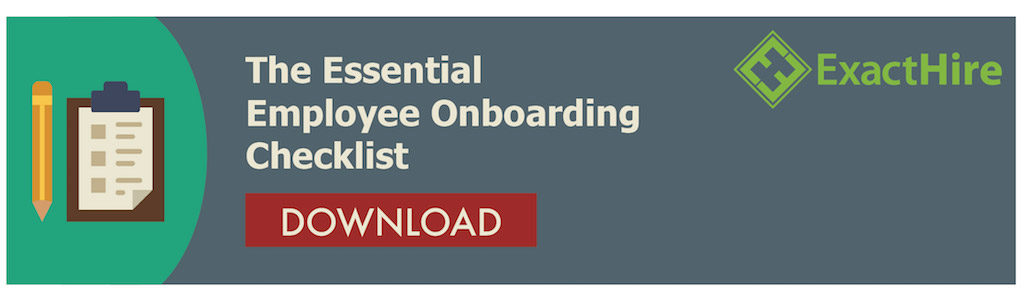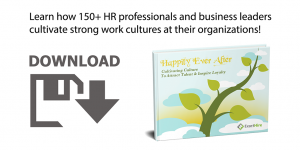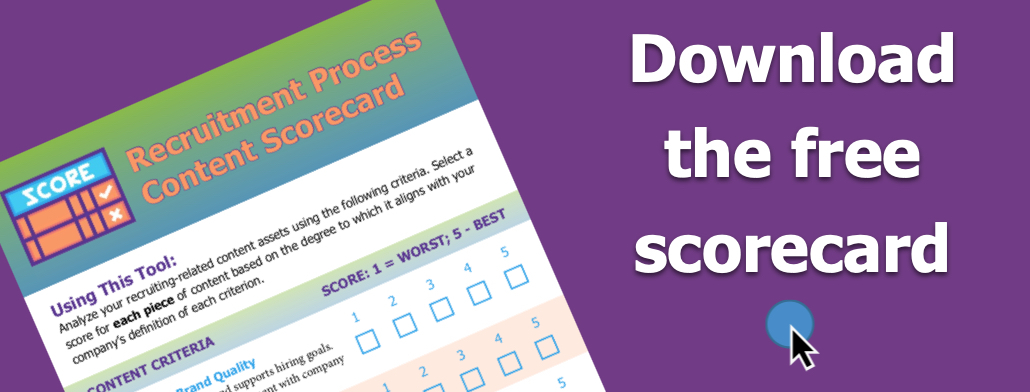How Do I Write An Employee Application?
The digital age has transformed recruiting. From a branded careers site where applicants can search and apply for jobs to quick-as-a-click reporting that lets you see what works and what doesn’t, data-driven recruiting beats the old paper-pushing days of yore. But don’t toss your job application form in the recycling box just yet.
Far from being obsolete, the reliable questionnaire is still a heavy hitter in your recruitment toolbox. But if job seekers still need a pen to apply to your company, it’s time to write your employee application form for the Web.
The Basic Job Application Form
A simple job application form performs a straightforward role in your hiring process: gather enough relevant information to determine if the applicant should move forward in the next step of the recruitment process. A Web-based application form achieves this crucial task far more efficiently than a paper application as well as a number of other functions.
An online employment application form will transfer candidate information into an applicant tracking system (ATS). Capturing data through the application means your hiring team will spend less time typing and later correcting errors. It also means you can find and sort candidates easily using a search box. Later, you can file your EEOC reporting with just a few clicks rather than thumbing through file folders and creating a lengthy Excel spreadsheet.
An online employee application form is also more convenient for your applicants. When they find your job ad online, they can click over to your careers website and immediately fill out an application. You’ll benefit from a larger talent pool when your application process is user-friendly.
An applicant tracking system will allow you to create an online application form that can be customized for unique positions throughout your company. You’ll be able to ask applicants questions that are specific to their desired role or the location where they’ll work. If you simply make a PDF job application form from your current paper version, you won’t be able to tailor your questions to the applicant or sort through the resulting data.
An Effective Job Application Form
A web-based employee application form is more effective than a paper, or even a downloadable PDF, version. Pairing your online job application form with an applicant tracking system will help you search through numerous applications to find the best candidate more quickly. But how can you write an employee application form in a way that encourages the best job seekers to complete it?
Consider the candidate experience during the application process. A slow or frustrating recruiting process can be a turn off for quality applicants who understand their worth. Take your application for a test run to experience your recruiting process from the candidate’s perspective.
A short, simple application form is almost always preferable to a long series of questions. Aim for an application that takes about 15 minutes to complete and has fewer than 20 questions. If you find that you need more information to narrow your choices, invite qualified candidates to complete a second, short employee application form.
Every iteration of your employment application template should be reviewed for potential legal issues. Not only will new legislation affect the legality of your employee application form, but so will recent case law. For instance, questions about education aren’t illegal, but a recent discrimination case may have been successful if the application unintentionally excluded a protected group.
Job Application Formatting Tips
Candidates are more likely to complete your questionnaire when you stick to a simple job application form format. The web page should tell the applicant at the beginning how long the application process will take. Use check boxes and drop down menus for questions with yes/no or predictable answers. If your employee application form has more than one page, include a page counter that lets the candidate know how many pages are left.
A job application formatted for mobile use will simplify the process for most of your candidates. Hourly workers, especially, are more likely to rely on their smartphones. But, professions with the lowest mobile job search rates—math and computer jobs—still see nearly half of candidates using smartphones to find their next job. Creating a simple job application form in a mobile-friendly format will increase the number of applications you receive from these candidates.
Creating even a simple job application form formatted for mobile use is a daunting task for IT departments in many small to medium-sized businesses. Fortunately, the best applicant tracking systems can take care of the numerous coding and capability issues that arise when creating an application for both Android and iOS. Applicant tracking software can offer a mobile-friendly employee application form that works with the most popular job boards and social media sites.
Drawbacks of Employment Application Form PDF
Quality candidates will skip your job application form if they need a pen to fill it out. Even if your employment application form is online, candidates will drop off if it’s too long or not mobile-friendly. But when you create an online employment application that’s easy to complete while still capturing the important information you need, you’ll benefit from an improved application to hire ratio.
Perhaps you thought a mobile-friendly, online employment application was out of reach for your business. In fact, an ATS that caters to your company’s unique needs will create your online employment application and give you the tools you need to mine the data for your best candidates. With your application form online, your business will be able to compete for the best talent.
If you’re thinking about ditching the pens and setting up an online employee application form, give us a call. We’d be happy to answer your questions and help you figure out if an online job application is right for you.
Photo by ian dooley on Unsplash