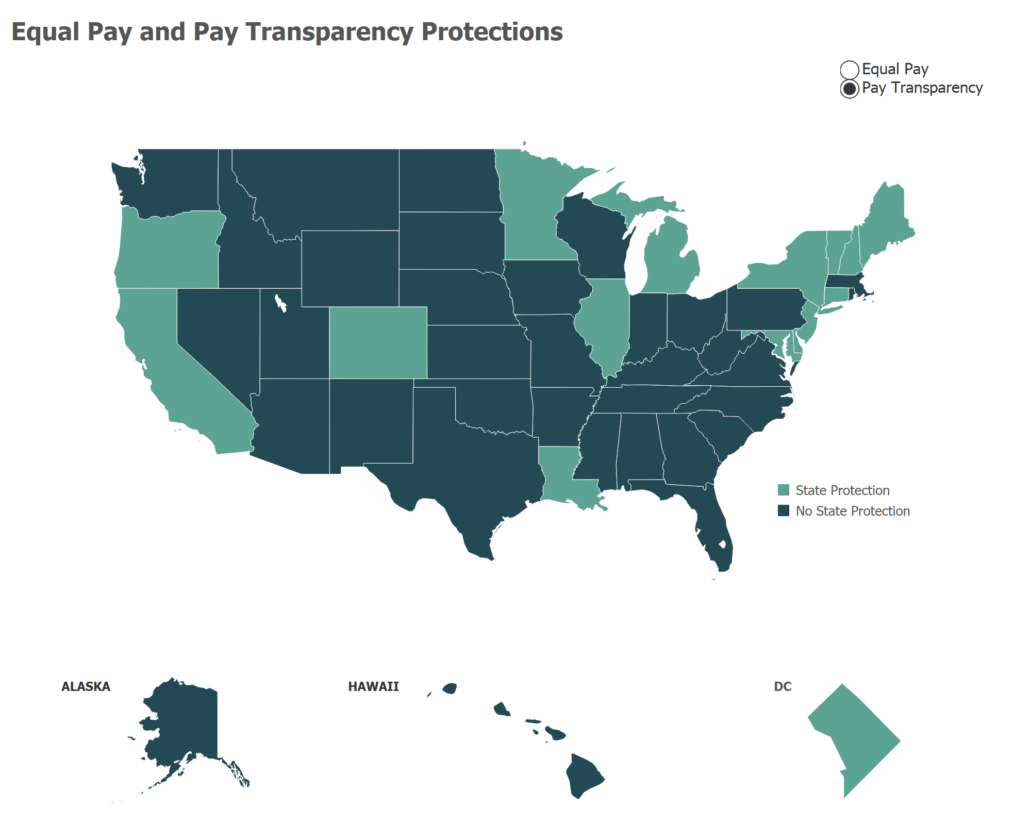Select and Implement Software for Your Employee Experience
It’s exhausting to build a business case for improving your organization’s employee experience through an investment in software. Unfortunately, it only represents the first challenge in realizing ultimate success. Convincing your organization of a need to improve the employee experience is a positive first step, but your efforts will be wasted if you fail to select the right vendor or lead an effective implementation.
In order to select the right vendor and meet the challenges of implementation, it’s important to have a plan that is driven by a timeline and aligned with organizational goals. But first, you want to establish desired outcomes that are measurable.
Desired Outcomes
Defining your desired outcomes for your employee experience may seem easy at first. In fact, you might have done a lot of this work while making a business case for change. However, before moving onto vendor selection, it’s a good idea to take a closer look at your current processes and ideas for improvement…from every angle.
To begin, compile a list of all stakeholders and their roles in the employee experience. It may make sense to put some individuals into groups, but you’ll want to make sure that you single out those with specific responsibilities, especially in the human resources department. Then, find time to discuss each stakeholder’s (or group of stakeholders) perspective on the employee experience. Some suggested questions to ask are:
- What is missing from our experience?
- What is included, but unnecessary?
- What information or data is needed to support your role?
- Can you access the data you need easily?
- What data should have restricted access?
- What has changed in the recent past?
- What do you anticipate changing in the future?
- Are there any other software solutions that may require integration?
You can ask these questions through a survey platform, but an in-person discussion might be more effective as it allows you to clarify your understanding by asking follow up questions. These discussions are also a good time to take inventory of the many different types of HR paperwork your team must process or complete. While this may take some time, it’s likely that you will emerge from the discussions with several new insights to inform your desired outcomes.
Finally, you may receive a lot of feedback about ways you can improve your employee experience, but you want to make sure that all desired outcomes are measurable. If stakeholders respond that your organization can improve the experience by “having more fun,” ask them how they would measure that. Or, ask for examples of “fun” and what frequency of “fun” would make a difference. As you can see, your desired outcomes will not always come right off the paper. It will require follow up and a committed effort to uncover those factors that will really move the needle.
Timeline for Implementation
One of the most important aspects of effective implementation is having a thoughtful timeline. By thoughtful, I mean that dates should not be arbitrary, but meaningful and practical based on input from all stakeholders in your employee experience. If the timeline is too aggressive, it may cause confusion or, worse, resentment among your organization’s staff. Similarly, a timeline that is too conservative may delay early results that build confidence and energy among stakeholders.
A good place to start is in determining your milestones–big, time-based goals that are essential to success. These milestones will slightly vary by organization, but most will look something like this:
Communicate implementation plan to stakeholders
It makes sense that if you take the time to solicit input from stakeholders, you would also communicate the results of their input. Make sure that your implementation plan is communicated well in advance of the plan beginning.
Begin training and implementation
Often, organizations focus too strictly on a “go live” date. This makes sense, as that’s the point when a return on investment begins to accrue; however, a complete and thorough training and implementation phase is critical for maximizing an organization’s ROI in software.
Complete training and implementation
This may seem superfluous to the milestone above (or below), but having a concrete date for the end of training and implementation ensures that the time in between is structured and purposeful. This helps to eliminate unnecessary “padding” and holds both stakeholders and vendors accountable for their time and effort.
Implementation review
Another reason to have an end-date for training and implementation is to plan time for a review. This will be a period of 3 to 4 days when all stakeholders can express any concerns or questions they may have before the software goes live. Ask each stakeholder for a “go” or “no go”– just like NASA’s mission control room. This helps your organization avoid any self-inflicted hiccups in the days just after launch.
Go live with software
While it’s tempting to set an aggressive “go live” date, this is where you really need to trust your vendor. Ask a member of the vendor’s support team for a recommendation–don’t ask the sales rep. Then ensure that the “go live” date doesn’t conflict with the planned (and hopefully detailed) implementation phase.
Account billing begins
You may not have much control over this date. Depending on the vendor, billing might start before the ink dries on the contract. Others will not begin billing until your software is live. Some are flexible and will work with you to reach reasonable timing based on your unique circumstances. Regardless, this date is important because it will determine the actual cost of training and implementation.
Your organization’s relationship (or contract) with a software vendor can alter both the order and content of these milestones, however it’s important to account for all of these somewhere in your internal planning.
Vendor Considerations
Once you have agreed internally on the desired outcomes and timeline for implementation, you are now in a position to review possible vendors and more quickly determine which vendors will be a good fit for your organization. In discussing possible solutions with vendors, be sure to share your organization’s goals and how/when you want to achieve those goals.
Even when you’ve gained every assurance from sales reps that their solution is the perfect fit for your needs, you’ll want to ensure that the vendor has a few important things in place. The following characteristics of a software vendor act as insurance against sales reps who over-promise on their solution:
Intuitive Interface
All the features and capabilities in the world won’t mean anything if using software is difficult or confusing. Yes, customer support can mitigate this issue, but no one wants to constantly require extra help. An intuitive interface helps an HR staff remain self-sufficient and realize gains in productivity.
Self-service Capabilities
Until recently, most HR software focused on completing tasks for the HR department. The primary benefits, therefore, came in the form time-savings for the HR staff. Today, self-service capabilities provide benefits to everyone from job-seekers to candidates, and from new hires to veteran employees.
Helpful and Responsive Support
To reiterate, the ideal situation is to have software with an intuitive interface that minimizes confusion. However, users also need thorough training through implementation and easy access to support resources should any issues arise. Helpful and responsive support is insurance against the unexpected.
The desired outcomes for your organization’s employee experience may add to the prerequisites listed above, however having these in place will protect you from picking the wrong vendor, and greatly increase your chances of picking the best one.
Communication with Software Vendor
With a vendor and implementation plan in place, you’re now ready to begin work toward your first milestone. It’s likely that any software solution designed to support the employee experience will involve several people, maybe even dozens. This can make it difficult to easily track your progress if the right hand (client team) doesn’t know what the left hand (vendor team) is doing.
From the outset, prompt communication must be established as a top priority for your implementation team–internally and client-to-vendor. This can be accomplished through a number of means, ranging from the simple shared spreadsheet to any number of lightweight project management solutions. Even frequent emailing can get the job done as long as there is agreement across the board on acceptable response times.
Make sure you have a clear understanding of how you will communicate with a vendor before you begin training and implementation. This is not something you want to experiment with as you go. Valuable time can be saved by establishing communication channels from the start, and then using those consistently throughout implementation.
Realizing Ultimate Success
With an ever-tightening job market, more and more employers are recognizing the need to improve the employee experience. This places the challenge squarely on HR to chart a course to ultimate success. Selecting the right vendor may seem like the first and biggest challenge, however it’s only one part of the journey. HR professionals must first engage all stakeholders in the employee experience to determine desired outcomes and build a thoughtful timeline that is aligned with organizational goals.
ExactHire offers employee onboarding software that’s designed to streamline your employee onboarding process by using paperless forms and automation. Contact us today to learn how you can customize your solution to support an improved employee experience.