When was the last time you took a good look at your organization’s recruitment site through the eyes of a potential applicant? I’m talking about just the career-related content you feature on your branded applicant tracking software portal. You can’t remember? Well, whether you don’t recall or perhaps just need a gentle nudge to revisit the candidate experience side of your ATS software, in this blog I’ll outline five simple adjustments to make to the content you feature to entice individuals to apply to job listings on your company page.
While we may work in the HR/recruiting realm and therefore be intimately familiar with the inner workings of our recruiting software, all too often our familiarity may be too focused on the administrative side of an applicant tracking system. And even though much care was undoubtedly given to the intricacies of your employment application and career-related content during your implementation process with an ATS vendor, odds are it’s not something you regularly consider now that you are actively using the tool. Give the following ideas some thought periodically and then make adjustments to keep your career site visitors engaged.
1 – Make the Transition from Corporate Web Site to Career Site Seamless
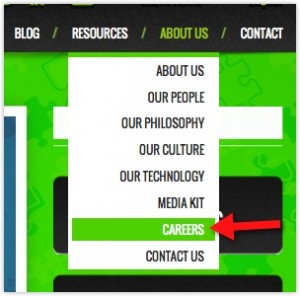 If your organization utilizes an applicant tracking system, then you have the option of easily controlling the presentation of employment-related information on your external ATS site, rather than waiting on your corporate site’s webmaster to make changes to company site pages on your behalf. Some organizations will opt to host career information on the company site and then just list job openings on the ATS site; while others will simply have an “Employment Opportunities” link on the company site that points straight to the ATS site where all employment information is housed.
If your organization utilizes an applicant tracking system, then you have the option of easily controlling the presentation of employment-related information on your external ATS site, rather than waiting on your corporate site’s webmaster to make changes to company site pages on your behalf. Some organizations will opt to host career information on the company site and then just list job openings on the ATS site; while others will simply have an “Employment Opportunities” link on the company site that points straight to the ATS site where all employment information is housed.
Regardless of the approach your business takes, just make sure that it doesn’t take your company site visitors too many clicks to get to your job descriptions and application on the applicant tracking software site. Also, since your job listings will live on the ATS site, make sure that you don’t duplicate your efforts by having the descriptions available on your company site, too. Not only would this be confusing for your applicants, but it also could potentially hurt your job listings’ rankings in search results since your two different sites would be competing for the same traffic in the search engine result pages (SERPs).
I recommend keeping things simple by having a redirect link on your corporate site that says something like “Careers,” “Employment” or “Job Opportunities,” and that points to the URL for your applicant tracking system’s external welcome page.
2 – Use a Welcome Page With Pictures and Clear Site Navigation
 Whether potential applicants are redirected from your main company web page or are referred from job boards or social media sites, it’s important that you have a general welcome page available to provide interested applicants with more information about employment with your organization. People that come to your careers portal after leaving your corporate site will obviously land on your welcome page first; however, those directed from external job boards will land on a specific job description page within your careers site. Nevertheless, before the latter site visitors apply, they may wish to click on your welcome page link in the site navigation and investigate your organization further.
Whether potential applicants are redirected from your main company web page or are referred from job boards or social media sites, it’s important that you have a general welcome page available to provide interested applicants with more information about employment with your organization. People that come to your careers portal after leaving your corporate site will obviously land on your welcome page first; however, those directed from external job boards will land on a specific job description page within your careers site. Nevertheless, before the latter site visitors apply, they may wish to click on your welcome page link in the site navigation and investigate your organization further.
As a result, it is critical to have an engaging and informative page within your ATS site that serves as a welcome to site visitors. It can briefly describe the types of employment opportunities generally available with your company, as well as what you are looking for in the individuals for hire. Be sure and include interesting visuals such as photographs or videos of the people and products or services that make up your organization.
3 – Customize Your Jobs Page With Instructions & Social Media Tools
When applicants take time to peruse your available job listings, it’s important to make the experience pleasant. For example, if you regularly have many jobs open at a time, then make sure your Jobs page offers applicants the ability to filter job listings by criteria such as location, employment type and department. That way applicants can get to relevant information more quickly. Also, if you occasionally do not have any openings listed, make sure there are clear instructions inviting site visitors to return to your careers portal regularly as well as encouraging them to subscribe to your automated job alert notices.

Lastly, if your company manages any social media pages, then include social media “follow” icons to make it easy for potential future employees to engage with your organization on social networks.
4 – Create Page Links That Discuss Your Company Culture, Benefits & Hiring Process FAQs
 In the age of information, your potential future hires want to find out about your organization when they first land on your careers portal. Make it easy for them by creating links in your site navigation that take visitors to more information about what its like to work at your company. Those of us in Client Services at ExactHire are always pleased to see clients featuring lots of rich, relevant content on their ATS portal – it goes a long way in driving more people to your site, as well as engages them to be more likely to finish submitting an application. Here are some ideas on content to feature:
In the age of information, your potential future hires want to find out about your organization when they first land on your careers portal. Make it easy for them by creating links in your site navigation that take visitors to more information about what its like to work at your company. Those of us in Client Services at ExactHire are always pleased to see clients featuring lots of rich, relevant content on their ATS portal – it goes a long way in driving more people to your site, as well as engages them to be more likely to finish submitting an application. Here are some ideas on content to feature:
- Describe the culture of your company
- What to expect from the interview process
- Frequently Asked Questions (FAQs) about working at your company
- Employee benefit information (insurance, vacation, tuition reimbursement, etc.)
- …And a page devoted to employee testimonials (more on this below)
5 – Feature Employee Testimonials With Pictures, Quotations & Even Video
 Who better to convince job portal visitors to apply than your current employees who love their jobs! If you haven’t already, round up a group of your top talent…particularly, the individuals who truly are employment brand ambassadors for your organization. Once assembled, solicit your team for candid testimonials about why they work at your business. Pose different questions to different people so you have some variety in your responses when you feature their statements on your employment site:
Who better to convince job portal visitors to apply than your current employees who love their jobs! If you haven’t already, round up a group of your top talent…particularly, the individuals who truly are employment brand ambassadors for your organization. Once assembled, solicit your team for candid testimonials about why they work at your business. Pose different questions to different people so you have some variety in your responses when you feature their statements on your employment site:
- What attracted you to this company?
- What advice do you give to applicants?
- How do you describe the culture of this organization?
- What surprised you most about the company once you started here?
- Where do you see your career going within the company?
- What does it take to succeed and thrive at our organization?
Then, record video of their enthusiastic answers to the employee testimonial questions and/or feature their picture next to their quotation on your Testimonials page.
Regardless of which career site enhancement techniques you may employ, the bottom line is that its best to regularly take stock of your approach to ensure that your employment brand is putting its best foot forward. Please share your own ideas for boosting the effectiveness of your career-related content in the comments section!
Ready for a more professional, branded careers portal presence for your company? Visit our resources section or contact ExactHire today for more details.
Image credit for video thumbnail: R&L Truckload
Header image credit: Starting Blocks at Vacant Starting Line Before Event  by tableatny (contact)
by tableatny (contact)


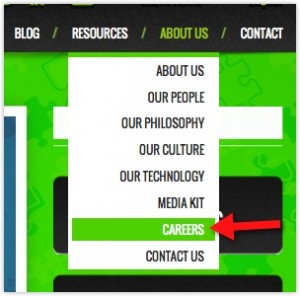 If your organization utilizes an applicant tracking system, then you have the option of easily controlling the presentation of employment-related information on your external ATS site, rather than waiting on your corporate site’s webmaster to make changes to company site pages on your behalf. Some organizations will opt to host career information on the company site and then just list job openings on the ATS site; while others will simply have an “Employment Opportunities” link on the company site that points straight to the ATS site where all employment information is housed.
If your organization utilizes an applicant tracking system, then you have the option of easily controlling the presentation of employment-related information on your external ATS site, rather than waiting on your corporate site’s webmaster to make changes to company site pages on your behalf. Some organizations will opt to host career information on the company site and then just list job openings on the ATS site; while others will simply have an “Employment Opportunities” link on the company site that points straight to the ATS site where all employment information is housed. Whether potential applicants are redirected from your main company web page or are referred from job boards or social media sites, it’s important that you have a general welcome page available to provide interested applicants with more information about employment with your organization. People that come to your careers portal after leaving your corporate site will obviously land on your welcome page first; however, those directed from external job boards will land on a specific job description page within your careers site. Nevertheless, before the latter site visitors apply, they may wish to click on your welcome page link in the site navigation and investigate your organization further.
Whether potential applicants are redirected from your main company web page or are referred from job boards or social media sites, it’s important that you have a general welcome page available to provide interested applicants with more information about employment with your organization. People that come to your careers portal after leaving your corporate site will obviously land on your welcome page first; however, those directed from external job boards will land on a specific job description page within your careers site. Nevertheless, before the latter site visitors apply, they may wish to click on your welcome page link in the site navigation and investigate your organization further.
 In the age of information, your potential future hires want to find out about your organization when they first land on your careers portal. Make it easy for them by creating links in your site navigation that take visitors to more information about what its like to work at your company. Those of us in Client Services at ExactHire are always pleased to see clients featuring lots of rich, relevant content on their ATS portal – it goes a long way in driving more people to your site, as well as engages them to be more likely to finish submitting an application. Here are some ideas on content to feature:
In the age of information, your potential future hires want to find out about your organization when they first land on your careers portal. Make it easy for them by creating links in your site navigation that take visitors to more information about what its like to work at your company. Those of us in Client Services at ExactHire are always pleased to see clients featuring lots of rich, relevant content on their ATS portal – it goes a long way in driving more people to your site, as well as engages them to be more likely to finish submitting an application. Here are some ideas on content to feature: Who better to convince job portal visitors to apply than your current employees who love their jobs! If you haven’t already, round up a group of your top talent…particularly, the individuals who truly are employment brand ambassadors for your organization. Once assembled, solicit your team for candid testimonials about why they work at your business. Pose different questions to different people so you have some variety in your responses when you feature their statements on your employment site:
Who better to convince job portal visitors to apply than your current employees who love their jobs! If you haven’t already, round up a group of your top talent…particularly, the individuals who truly are employment brand ambassadors for your organization. Once assembled, solicit your team for candid testimonials about why they work at your business. Pose different questions to different people so you have some variety in your responses when you feature their statements on your employment site: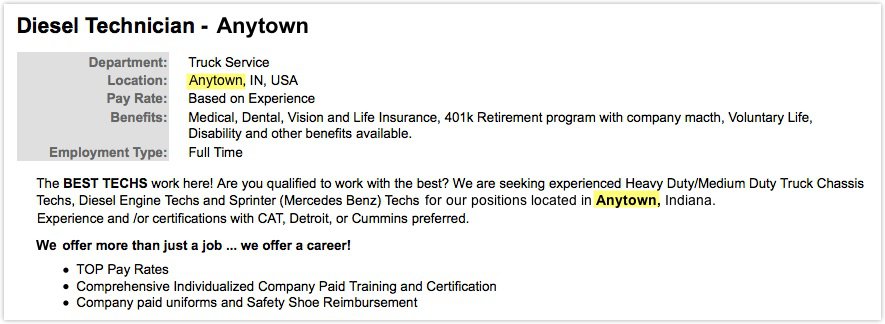
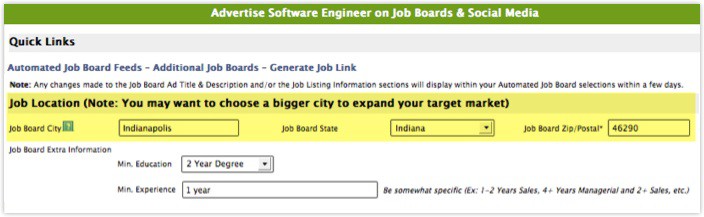
 15% OFF FULL-SERVICE HIRING • APPLICANT TRACKING SOFTWARE • ONBOARDING SOFTWARE
15% OFF FULL-SERVICE HIRING • APPLICANT TRACKING SOFTWARE • ONBOARDING SOFTWARE