How to Write Job Descriptions Optimized for Job Boards and Internet Search, Tip 3
What’s in a job’s name? Sometimes…not enough. Particularly, if the job opportunity your company is trying to fill has an über common job title. So common in fact, that its chances of appearing near the top of search results for your intended applicant audience are nil. In my third installment of the “How to Write Job Descriptions Optimized for Job Boards & Internet Search” blog series, I’ll discuss three techniques for giving your job title (and therefore job description) a fighting chance of being seen by the right candidates.
#1 – Research Employers Targeting the Same Applicant Pool
Let’s say that you have a “Project Manager” opportunity within your smaller organization. If your business is small or mid-sized, then it may be sufficient to simply refer to this role as a Project Manager among internal staff members…even if the role is focused on project management within IT security, for example. However, when it comes to pushing your available job listing to external job boards (like CareerBuilder, Monster, Dice, Indeed, etc.), using “Project Manager” as your advertisement title is pretty vanilla and unlikely to put your unique opportunity at the top of the results list for the best-qualified, most engaged applicants for your role.
So, how do you pick an effective and more specific job title that will appeal to individuals who will be a good fit for your role? Start by making a list of other organizations with which you often compete for talent in a given job category. Initially, do a search on the job boards that you intend to use by typing in Project Manager. NOTE: If you do not use quotation marks when you type in this title, then you will see a list of the most relevant (and typically recent) job listing results that include both the words “project” and “manager” somewhere in the job listing…though they may not actually all be “Project Manager” positions. Then, try a Boolean search using “Project Manager” in quotations to see all the job listings that have an exact match to that two-word phrase…these are more likely to be roles that stay true to the keyword phrase. Your two separate search results lists may very well be quite different.
Next, search for job listings posted by your competitors for top talent. What names are they using for their job titles, and on what page of the search results do you encounter these titles? If they are near the top of the list for a keyword search that is likely to be similar to a search done by one of your applicants (check out #2 below to see how your applicants are searching), then your organization should pick the same kind of job title. If their listings are buried in the search results, then don’t mimic their naming technique.
#2 – Reference Keyword Analytics in Your Applicant Tracking System
Odds are that if you are using one of the best applicant tracking systems, you have a treasure trove of analytical information about your careers site visitors at your fingertips. A solid ATS will feature access to in-depth analytics tools…often available through an integration with a product like Piwik or Google Analytics. Within your analytics package, take a look at the data on which keyword phrases are referring traffic to your careers site from different search engines. Take it a step further and see which phrases are resulting in conversions – this typically includes both applications started and applications completed within your applicant tracking software. While you will find that some keywords referencing certain job titles may bring a lot of traffic to your site, that doesn’t necessarily mean that those site visitors find what they are seeking…which would be evident if they bounce and do not start or complete an application.
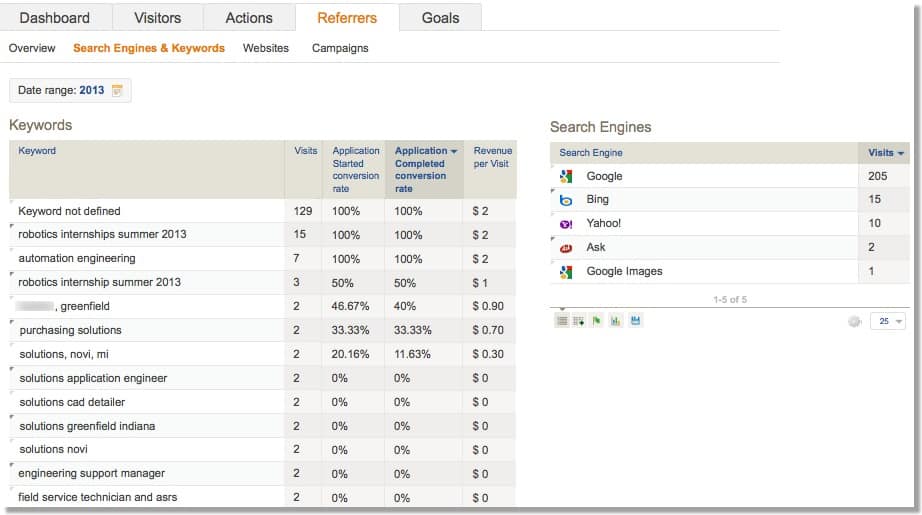
Look for trends in the reported keyword phrases that do result in completed applications, and then continue to utilize those words in your job titles and descriptions. Or, if some of the keywords reported do not result in conversions but you feel strongly that the tides could change with some minor adjustments, then start incorporating those keywords into actual job description titles. Understand that visitors may be referred to your careers portal because those keywords are present in the body of job descriptions; however, if they don’t see the keywords in a job title once they land on your job openings page, then they may never click through to the description to find them, and then convert to submitting an application.
NOTE: When reviewing your reporting and analytics data, you will only see a subset of all keyword phrases used by applicants as some search engines will restrict sharing the keywords used to refer traffic (for example, Google won’t share keywords used by individuals who are signed into a Google-owned account type while conducting a search).
#3 – Be Descriptive and Double Down on Your Job Title
While it may be not be practical for an employee to have a job title that is more than seven words long on a business card, it’s not a crime to advertise a job listing with a different title than what will actually be used internally once an employee is hired. Going back to our Project Manager example, this two-word title just may not cut it in the search results. However, if you add some more words to the title…like synonyms, location details, certifications required, etc., then your opportunity is more likely to be seen by applicants who have a clear vision of their ideal job.
For example, try “IT Project Manager – Security Analyst Job – Indianapolis” instead of just “Project Manager.” Why? Because search engines and job boards give more weight to titles in search results because they are often denoted by h1, h2 and/or h3 tags — these tags are a more significant part of a site’s source code structure. Also, you are casting a wider net to make other applicants aware of your job…like individuals who don’t necessarily search for project manager but perhaps something similar (like “IT Security Manager,” “IT PMP” or “IT Security Analyst,” etc.).
Secondly, reiterate the title of your job (or even the shortened version – Project Manager) in the first line of your job description. You know from “How to Write a Job Description Optimized for Job Boards & Internet Search, Part 2” that the first lines in the description often make up the snippets of content in search results…which again, are given more weight by search engines and job boards when ranking results. If you’re skeptical, check out the job listing results on Indeed in the image below…notice that the only “Project Manager” results returned for a Project Manager search (without quotation marks) in Indianapolis also have the title in the first line. The job listings that don’t double down on including the title are buried in other pages of results and less likely to be seen by applicants.
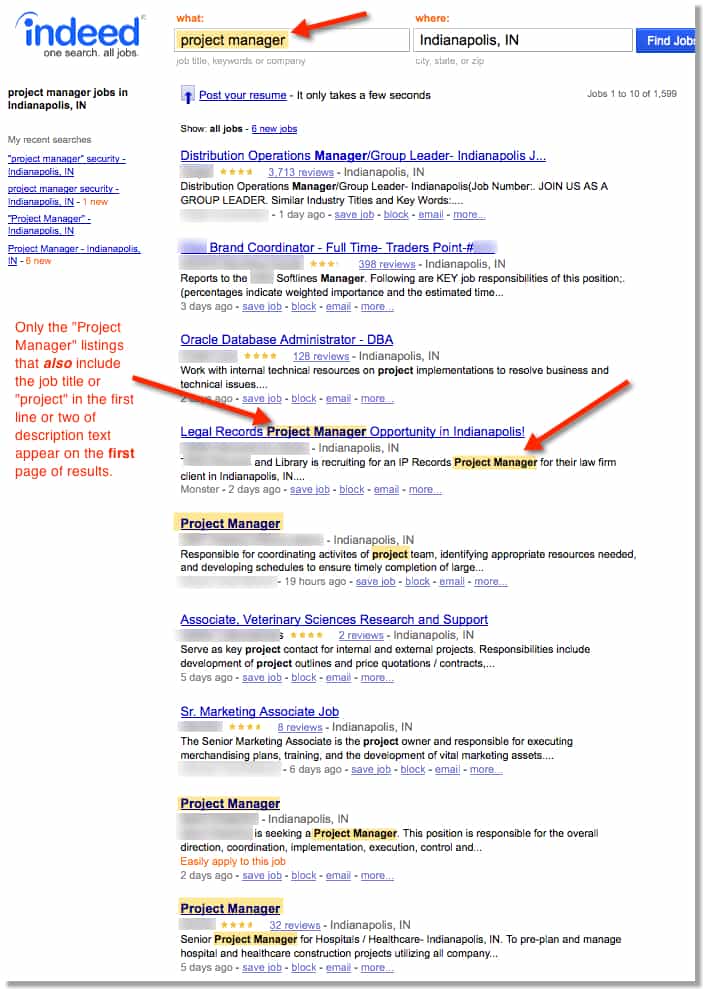
Next time you push a job listing to an external source, remember to think carefully about title selection. By researching other employers in your space, incorporating data from your applicant tracking system’s analytics and using keywords appropriately, you will be more likely to improve the response for your job listing.

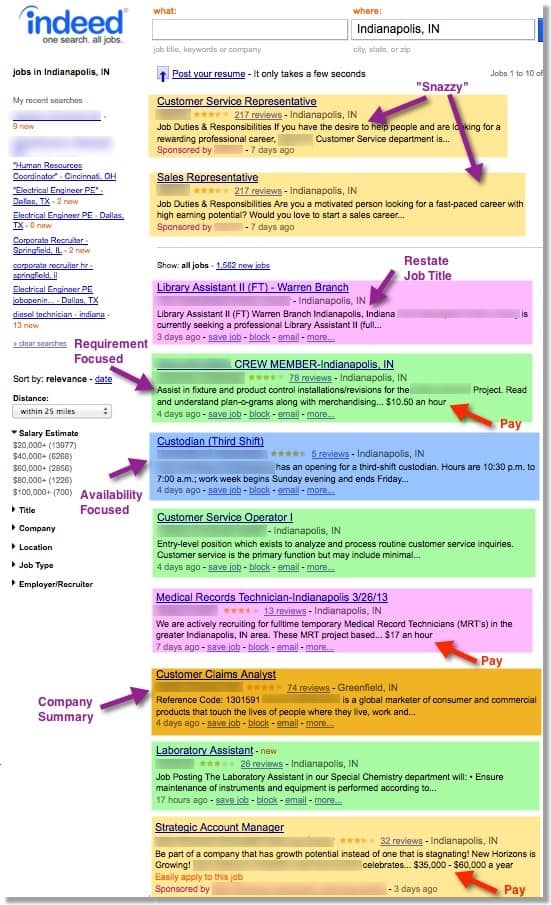
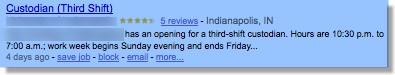
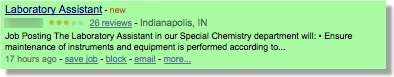
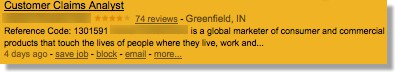
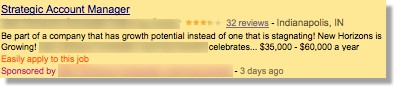


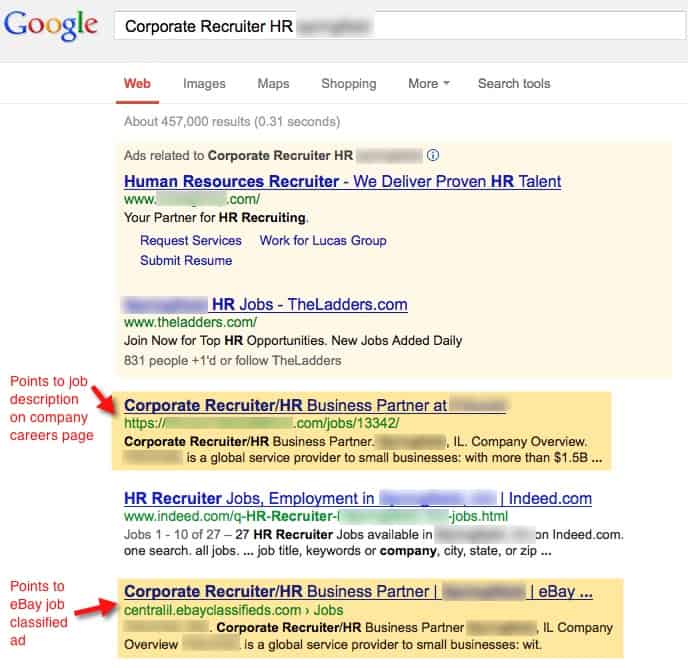
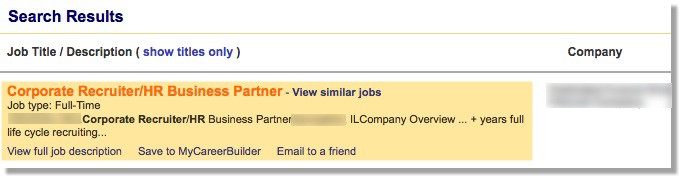
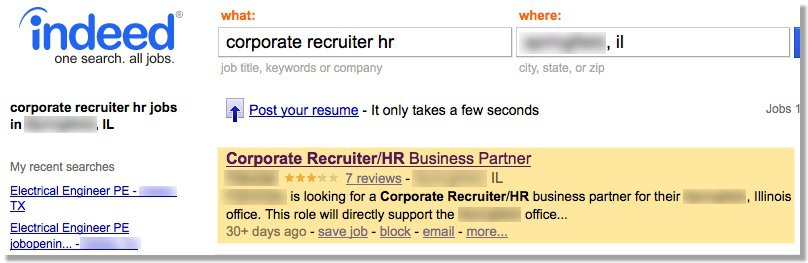
 15% OFF FULL-SERVICE HIRING • APPLICANT TRACKING SOFTWARE • ONBOARDING SOFTWARE
15% OFF FULL-SERVICE HIRING • APPLICANT TRACKING SOFTWARE • ONBOARDING SOFTWARE