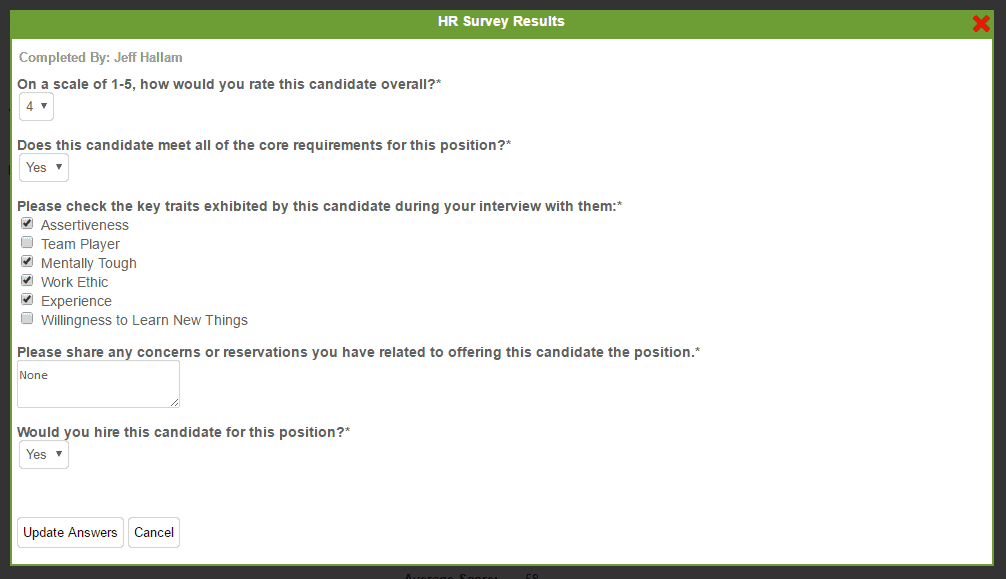Streamline Your Candidate Feedback Process
Many of our clients wrestle with the issue of how much access to allow hiring managers during the candidate recruiting cycle. In particular, one of the concerns most frequently cited is the potential for managers to log candidate notes that may be (intentionally or unintentionally) inappropriate or discriminatory. This creates potential exposure for the organization. At the same time, taking away the ability for managers to input notes or other candidate feedback creates additional workload for the HR or recruiting team.
One feature within our platform that helps resolve this dilemma is our HR Data Survey option. In short, this feature allows clients to design customized questionnaires that may be completed by one or more system users during the hiring process.
We see these surveys used most frequently to gather feedback about candidates at one or more points along the hiring journey. Examples include after a phone screen, after an initial interview, or following a group interview. In each case, however, clients now have the ability to fully control what type of feedback they choose to solicit, which can significantly reduce (or eliminate) the potential for managers to submit inappropriate notes.
When designing a survey, clients have the ability to score/weight responses from system users. They may also opt to have more than one survey to account for different types of positions or different system user perspectives within the hiring process. In addition, when viewing the survey results for a particular candidate, those users who are permitted access may see each of the individual surveys completed for that candidate.
This tends to be an excellent way to see multiple sets of feedback in a single view.
Sample Candidate Feedback Questionnaire For Interviews
Best of all, this feature is available to all clients as a standard part of the HireCentric offering. And for current clients who would like to further explore ways to streamline the candidate feedback process, please email our support team (support@exacthire.com) for additional information and instructions.
Photo Credit: Alan Levine