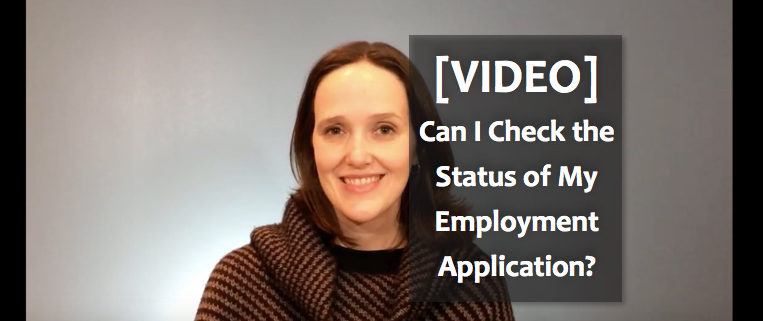Can I Check the Status of My Employment Application? [VIDEO]
In this age of instant gratification, it’s natural for job applicants to want uber-prompt attention when it comes to knowing whether the employment application they submitted for your company’s position has made it through your screening process. And, even if you pride yourself on being ultra communicative to applicants regarding their fate in your hiring process, it never hurts to make additional strides in the proactive communication category.
In this ExactHire vlog, listen to Jessica Stephenson explain how you can introduce an element of applicant self-service by enabling candidates to check on the status of an employment application by logging into their profile provided by your HireCentric applicant tracking system.
Video Transcript:
When it comes to screening employment applications, how long is your applicant status code list? Especially if you’re subject to compliance reporting, the list can get very long and specific. For example, noting the exact reasons why each candidate fails to meet minimum basic qualifications…experience, education, etc.
And, while you would want that level of detail for your internal status assignments, you wouldn’t need to share that with candidates externally.
What if you could introduce a self-service component that allows applicants to log into their profile and check on the status of their own job application? Well, you can…and the best part…you get to choose the public-facing label for each of your internal status codes. So, what you know as “Not Selected–Basic Qualifications–Experience” would simply show up as “Not Selected” to the candidate externally.
But think about the positive application of that feature…for what you use as “Sent to Hiring Manager” internally, you could more strategically rename that status code “Screened by HR–Sent to Hiring Manager” to serve as a positive reinforcement to candidates that would otherwise disengage without prompt feedback about their employment application. This tool can be a competitive advantage in this age of immediate feedback…as long as you screen your applications promptly.
If you’re interested in turning on this feature, the ExactHire Client Services team would love to help you. Please email them at support@exacthire.com. Once enabled, Admin users will see a new field when adding or editing status codes called “Status Shown to Applicants.” Likewise, candidates, once they’ve logged into their HireCentric profile, will see a public-facing version of your internal status codes assigned to them.
Thanks, and have a great day!