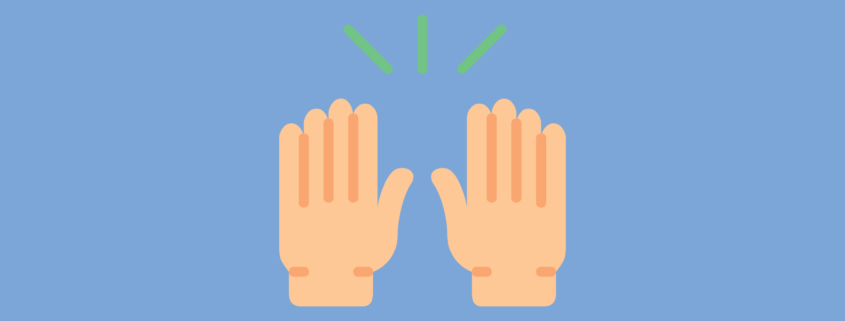The Anatomy of a Perfect Job Post
Bookmark this blog post, and make sure you’ve completed this checklist the next time you press “publish.”
1. Your Target
With the popularity of job aggregators, it might seem pointless to worry about placing your job postings on boards that target a specific type of job seeker. However, job aggregators do have limitations; one of them being visibility.
You see, although your job post may be picked up by Indeed or Glassdoor, there’s no guarantee that your ideal job seekers will see it–the volume of job posts is just too great. So while it’s important to optimize your job posts for visibility on job aggregator sites, you cannot ignore the first step of identifying niche job boards and networks that engage job seekers of a specific professional background.
Targeting specific job seekers also extends to the careers page of your organization’s website. Items such as employee testimonials and spotlight videos should touch on all departments and roles within your organization. In this way, an organization will be prepared to engage job seekers for any and all open positions.
Tip: Use Google Search to find niche job boards that will be of frequent use to your organization (they might be on the second or third page of results), and then create accounts for later use. Store the login credentials and a short description of the board. Some applicant tracking systems may offer to integrate with these job boards if you request this from the vendor.
2. The Title
The job title is one of the most important parts of a job listing. Too often, however, employers simply use the official, internal job titles for job listings. This is unfortunate because “Junior Developer” is not nearly as descriptive or informative as “Front End Javascript Developer”. Remember, the job title of your job post will impact 1) the visibility of your job post and 2) whether or not a job seeker clicks on the link.
So go ahead and make a super-descriptive job title for your job post, just make sure it’s not so long that it exceeds a maximum character-count for search engine results. You don’t want to appear as if you are hiring for a “lead automotive mechanic”, when you really want a ”lead automotive mechanical engineer.”
Tip: Study your competitors’ opportunities for job title ideas that represent your employment need. You want to strike a balance between descriptive/enticing and readable ( i.e., not truncated).
3. The Order
A common element of many job descriptions is the “about us” section or company overview. This is an opportunity to showcase basic information about the organization’s products or services, as well as illustrate the company’s work culture. Unfortunately, many organizations make the mistake of placing the overview section at the beginning of a job description.
This placement can hurt the click through rate (CTR) of job postings because search engines display the first 160 or so characters of a page’s body text. Do you really want the link to your job posting to only have the title and a couple sentences about your company?
Tip: By moving the company overview towards the end of the job description, you can include compelling information about the job opportunity at the beginning. This will make your job description more attractive, helping to increase the CTR of your job posting and bring more traffic to your career site.
4. Meta Descriptions
Meta descriptions are the short 160-character descriptions, contained in an HTML tag, that display under the page title on a search results page. They are used to provide additional information about a result–in the same way as described in the previous point. However, when a meta description is left blank, the search engine will default to show the first 160 characters as described in #3.
If your applicant tracking system or the content management system of your website allows you to edit meta descriptions, then you won’t need to worry as much about how your job description is ordered. Your meta description will display, regardless of what that first sentence of your job listing describes.
Tip: Just like your title, most search engines and/or job boards will limit the number of characters you can use. So make every word count by focusing on a jobs required duties, skills needed, pay, location, and benefits.
5. Readability
Search engine optimization, or SEO, is a term thrown around a lot. For the purposes of writing a perfect job description, it refers to the likelihood that a job seeker will find your job post among thousands of other, similar job posts. What will make your post appear first?
A common approach is to write a job description around a keyword or phrase. The idea is that the frequent use of this phrase within a post will signal to a search engine that your post–and not your competitor’s–is the definitive post for a “Senior Digital Strategist.” There is a danger, however, to embracing this approach without considering readability.
A job description that is 500 words long, but uses the phrase “Senior Digital Strategist” 50 times throughout the post, will encourage most job seekers to instantly hit the back button. These posts just feel like spam.
Tip: First, create job descriptions to be informative and enticing, yet readable. Then, review and edit your description for opportunities to add keywords and phrases in way that does not distract the reader.
6. Images and Video
Talk of meta description, job descriptions, and titles is important. However, if recent history has shown us anything, it’s that people really prefer to consume information visually.
So in addition to providing an old fashioned, text job description, consider whether an infographic could convey the same information in a more compelling way. Include pictures of your current employees on the job, showing job seekers your workspace and how people interact. Many companies will invest in creating a 2-minute video that covers the “About Us” component or even provides an overview of specific roles.
While the production of this content may take a little time and money, many applicant tracking systems make it easy to place this content within the job descriptions.
Tip: By engaging job seekers in a different way, while also providing the need-to-know job information, you will make it more likely that they click-through and land on your careers site…
7. Nail The Landing
Having a perfectly optimized and engaging job description is all for nothing if your job post directs job seekers to a careers page that is lacking. And this can be the case…in a lot of different ways.
For one, while most organizations now have mobile-responsive websites, this does not mean that their career site–often designed and hosted by a hiring software vendor–is also easy to use via mobile devices. Nowadays, careers sites and online job applications must be optimized for mobile. There are simply too many job seekers who use phones and tablets to conduct their job search.
Your careers site or job description page should also make it very clear and easy to apply. This obviously means offering an online application, but it also could mean offering services like “apply with LinkedIn” or “Apply with Indeed,” where job applicants can save tons of time auto-populating online job application with information stored on those popular job search platforms.
Tip: If job seekers cannot easily apply once landing on your careers site or job description page, then it’s very unlikely that they will return. Utilize online application, auto-population features, and a mobile friendly design to encourage job seekers to apply anytime, from anywhere.
ExactHire offers applicant tracking software for small and medium-sized businesses that make it easy to create job posts that target, engage, and entice the right job seekers to apply for your open positions. Contact us today for a personalized demo of our solution.