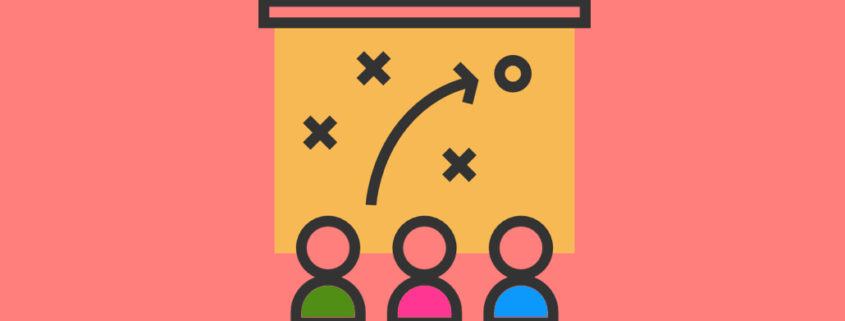How to Automate Workflow Within Employee Onboarding Software [VIDEO]
While web-based solutions that can automate new hire employment forms and documents do exist, very few solutions also empower employers to customize their onboarding software platform to automate all the new hire and existing employee tasks associated with a robust employee onboarding process. The ability to automate workflow is one of the core strengths of the OnboardCentric employee onboarding solution. Two features that are key factors in the ability to accommodate unique client workflows are FlexFields and Roles.
FlexFields at work
FlexFields, as the name implies, are flexible, multiple-choice data fields that store unique information about each employee within an organization. These fields are customized on a per client basis. Examples of different FlexFields might include individual employee attributes such as
- division,
- department,
- exemption status or pay type, and
- employee level.
The values selected for FlexFields on an employee record drive two primary outcomes within OnboardCentric:
- tasks assigned to the new hire, and
- follow up tasks assigned to an internal staff member.
New hire tasks
Let’s talk about new hire tasks. We’ll group them into two categories:
- tasks assigned to every new hire, and
- tasks assigned only to certain new hires.
Tasks assigned to every new hire tend to include the completion of required federal forms such as the I-9 and W4, state tax forms, and policies and procedures specific to a given organization. Please note that FlexFields do not impact those forms or documents assigned to all employees.
However, FlexFields are involved for tasks related to forms and documents that only a subset of employees are required to complete. In fact, the criteria that define this subset of employees are determined by the values of one or more FlexFields.
For example, if new hires in the Compliance Division should be assigned items that other new hires outside the Compliance Division should not be assigned, then “Division” would be setup as a FlexField. Likewise, if new hires at the Executive Level are assigned items that hires at other levels aren’t assigned, then “Employee Level” would be setup as a FlexField. To determine the FlexFields necessary for your business, create a list of all the attributes that differentiate one group’s employee onboarding tasks from another group’s tasks.
Once your FlexFields are created, they’ll be visible as drop-down boxes for each new employee you add to OnboardCentric.
Using the previous examples, there would be a FlexField for “Division” that might have values of “Compliance”, “Information Technology”, “Manufacturing”, and “Marketing.” If “Compliance” is selected, that new hire will be assigned extra tasks that new hires in the other divisions will not. Similarly, there would be a FlexField entitled “Employee Level” that might have values of “Associate”, “Executive”, “Manager”, and “Staff.” If “Executive” is selected, that new hire will have additional tasks that new hires with other values for that field will not.
Roles for existing employees
Next, let’s talk about how Roles work within OnboardCentric.
Think of Roles as the acting parts your existing staff members play in the onboarding process. You may have as few or as many Roles as necessary to handle any follow up actions that must be completed by your staff. These follow ups will always be triggered by a task completed by a new hire.
For instance, once a new hire completes his portion of the I-9 form, that will trigger a follow up for someone within your organization to verify/approve that I-9 form on behalf of the organization. Typically this Role is referred to as an “I-9 Approver.”
Other common examples of Roles include “Countersigner”, “Equipment Provisioner”, or “License Certifier.” In each of these examples, the Role name used may be anything that makes sense within your organization. Instead of “Equipment Provisioner,” you may choose to call that Role “Supply Orderer.” The key point to understand is that the Role refers only to what type of follow up actions you’ll want that person to perform within the OnboardCentric platform.
Accommodating people with similar tasks
The intersection of FlexFields and Roles occurs in situations where you have more than one staff member performing a given type of Role. For example, let’s assume that you have four different staff members who each have the Role of I-9 Approver.
In this scenario, the FlexField values you assign to a given new hire will then be used to determine which of the four I-9 Approvers will be assigned that follow up task once the new hire completes his portion of the I-9.
FlexFields and Roles allow OnboardCentric to accommodate almost any type of workflow necessary for the unique needs of your organization’s onboarding process. We encourage you to take advantage of these capabilities so that you may maximize your onboarding efficiency.